Day trading is a fast-paced game of timing and precision. Every millisecond matters in making a decision, and a laggy chart or delayed order execution can cost you real money. That's why choosing the right laptop in 2025 is not just about aesthetics, but choosing the right specification that balances speed, display clarity, multitasking power, and long-term reliability.
In this guide, we'll break down what makes a great daytrading laptop, specs to look out for, and my recommendations that give you the best value. This article was written with input from active traders and hardware reviewers, referencing real-world performance data. My goal is to provide practical recommendations, not just tech jargon, so you know exactly why these laptops work best for traders.
What Makes a Great Day Trading Laptop?
You do not need to rely on a desktop setup before trading; even laptops are powerful enough to trade faster, smarter, and more confidently. With a solid processor, decent RAM, SSD storage, and solid connectivity, you can easily execute trades and track market data in real time. Gaming Laptops or business Laptops are always the best bet to go for because they have reliable processors that can run intensive application software used in trading. But before buying a laptop, here are the top factors you need to consider.
Processing power
To ensure fast and efficient performance in line with how fast-paced the field of daytrading is, the laptop's processor should be one that can handle multiple tasks, process real-time data, and run trading software smoothly. Trading platforms, charting tools, and multiple data feeds run simultaneously and independently, and you also need to run multiple background tools and scan algorithms. You need these applications to run without freezing. Therefore, it is important to go for a laptop with good processing power.
For 2025, aim for processors like the Intel Core i7 / i9 (latest generation) or AMD Ryzen 7 / Ryzen 9. Beginners can start with the 10th Gen Core i3 or AMD RYZEN 5, which is the minimum processor to look for. But for better speed and performance, think from Core i5 or AMD Ryzen 7 upwards, which is sure to handle multiple applications with no lags or delays.
RAM
Trading will have you opening 3–5 charts, multiple watchlists, news feeds, and possibly coding tools or bots. It is important to choose laptops with RAM big enough to handle these kinds of tasks. A minimum of 16GB to 32 GB RAM is what you should aim for. This enables you to perform tasks with no lags or delays.
Storage
Laptops with SSD storage space are perfect for launching software and accessing historical data sets faster. You might accumulate a vast amount of data and need sufficient storage space to handle such data. A configuration like 512 GB to 1 TB SSD is solid, giving you speed and enough space. Avoid HDDs or slow SSDs; they are mostly good for large storage space, but you need something that loads faster and not just provides space. Additionally, you can choose to buy laptops with both SSD and HDD storage so you can get both shorter loading times and storage for large amounts of data.
Connectivity & Ports
You do not need a laptop with poor internet quality and connectivity for your day trading purposes. Therefore, check for laptops with multiple USB ports and HDMI output for external monitors. Go for Thunderbolt 4 for reliable connections and faster data transfer. The WiFi 6E is recommended for strong internet connectivity.
Display / Screen Quality
One of the most crucial components for a trader is a laptop with a good display and screen size. Go for a high-resolution display like the 1920×1080 to ensure clear visuals, but a higher resolution like QHD or 4K gives more space for multiple panels. The IPS/OLED technology with good color accuracy helps reduce eye strain.
A large display size of 14", 15″, 16″, or 17″ is better for readability and provides a larger screen to view charts.
Also, look out for a higher refresh rate for smooth movements. We recommend 120 Hz or 144 Hz. This helps charts flow smoothly, especially with live updates.
Graphics
You don't necessarily need a gaming-grade GPU, but you do need a GPU powerful enough to drive external monitors, improve visualization, and smoothness of charting applications without lag.
A solid GPU is able to access advanced charting software and other technical tools. Beginners can start with Intel Iris Xe or AMD Radeon graphics because they are sufficient to perform basic trading needs. But if you are an advanced trader and engage in demanding heavy tasks, the NVIDIA GeForce, AMD Radeon, or Apple graphics card is your best bet.
Thermals, Cooling & Build Quality
Under heavy use, laptops may reduce performance to control heat. Quality cooling is essential. Look out for a well-built chassis, good ventilation, a stable keyboard, and a durable hinge, which contribute to long-term reliability.
Battery & Portability
If you trade mostly at a desk, battery is less crucial. But if you travel or trade while mobile, decent battery life becomes important. A lighter laptop (3 kg or less) is easier to carry, but may sacrifice cooling or port count.
Read more on Proven Day Trading Strategies that work.
Best Laptops to Consider for Daytrading in 2025
Many trading platforms and apps now run on Windows and macOS, and in a fast-paced field like day trading, where you need to have access to the market at all times, you need a reliable laptop. You need to invest in a laptop to boost your trading success, and you have to choose a laptop that lets you run multiple applications and execute instant trades without lagging. Here are my top picks that do the job:
HP Omnibook X14

First on my best pick is the HP Omnibook X14. Great for its sleek portability, it comes with 16GB of RAM and a 1TB SSD, providing more memory and fast storage for multiple trading apps and large datasets. The 14-inch touchscreen has a crisp 2240 × 1400 resolution for clear charting and precise touch controls. Omnibook runs on the Snapdragon X Elite X1E-78 chipset with a Qualcomm Adreno GPU, delivering efficient performance and smooth multitasking. With over 20 hours of battery life, it's built to last through long trading sessions without having to charge it frequently. It is a solid pick for mobile traders, as it delivers quality, power, battery, and usability.
Lenovo LOQ (15" Intel)

The Lenovo LOQ gaming laptop is built for traders looking for reliable speed and smooth performance without breaking the bank. It's powered by a 13th Generation Intel Core i5-13450HX processor, delivering up to 4.60 GHz on performance cores and 3.40 GHz on efficiency cores, ensuring fast, responsive multitasking. Backed by an NVIDIA GeForce RTX 5050 GPU, it handles real-time data visualization and high-resolution displays effortlessly. The 16 GB RAM and 512 GB SSD provide quick boot times and smooth performance for trading platforms and analytics tools.
Its 15.6-inch FHD (1920 × 1080) IPS display with 144 Hz refresh rate, 100% sRGB color accuracy, and 300 nits brightness offers crisp, fluid visuals ideal for market monitoring or charting. It also comes with Wi-Fi 6 and Bluetooth 5.2 for stable connectivity. I highly recommend this for speed and smooth performance.
Acer Aspire 5

Another daytrading laptop I recommend is the Acer Aspire 5, a feature-packed, budget-friendly laptop designed for versatility. It is equipped with up to 13th Gen Intel Core i5 or i7 processor, 32 GB of RAM, and 1TB of storage. It delivers solid performance for daily workloads and trading platforms. Though it uses integrated graphics, it handles data visualization and light creative tasks with ease. The 14-inch display is in full HD resolution, offering vibrant visuals with Acer's visual enhancement technologies for improved color accuracy and comfort during long trading hours.
The Aspire 5 is light and slim, weighing just 1.7 kg, making it easy to carry anywhere. It also offers decent battery life, ensuring you stay productive without constant charging. Connectivity is flexible, with support for Thunderbolt 4 (40 Gbps bandwidth), Wi-Fi 6E (6 GHz band), and HDMI 2.1, which allows output up to 4K. While port options are somewhat limited, they still provide all the essentials for daily use. Acer Aspire 5 stands out as an affordable yet capable choice for traders seeking a balance between performance, affordability, and value.
ASUS ZenBook Pro Duo 15 OLED

The ASUS ZenBook Pro Duo 15 OLED is built for multitasking and productivity, and is an excellent choice for day trading. It's powered by an Intel Core i9-10870H processor paired with 32 GB of memory and 1TB SSD, delivering seamless performance even when running multiple trading platforms or intensive applications. The NVIDIA GeForce RTX 3070 graphics card ensures smooth rendering and excellent visuals.
Its 15.6-inch 4K UHD (3840 × 2160) OLED main display is clear and perfect for detailed market analysis and extended screen time. One of its standout features is the tilting ScreenPad Plus, a secondary touchscreen that automatically lifts by 9.5°, creating a comfortable 144.5° viewing angle between the two screens. This setup enhances workflow efficiency, allowing users to monitor live charts on one display while taking notes or executing trades on the other. It is highly performance-driven and a suitable fit for advanced daytrading.
Lenovo Thinkpad T14

The Lenovo ThinkPad T14 is a solid choice if you value reliability and portability. T14 is powered by an Intel Core Ultra 7 processor, 32 GB of RAM, and a 1 TB SSD, delivering fast performance for multitasking across trading platforms with apps running smoothly on the system. Its 14-inch Full HD display provides crisp visuals, while its lightweight and durable design makes it ideal for traders on the move. With an impressive battery life, it's built to handle long trading sessions without frequent charging.
Apple MacBook Pro M3 Max

The Apple MacBook Pro M3 Max is a 16-inch MacBook that is powered by the M3 Max chip with seamless performance. It has up to 96GB of RAM space to run your platforms without lagging. The 120Hz refresh rate and a liquid retina XDR screen display are powerful for smooth visuals. It features a battery that lasts up to 10 hours. This MacBook Pro is compatible with top trading platforms like ThinkorSwim. It is expensive but delivers excellence, and is a good investment to make for day trading purposes.
Asus ROG Zephyrus G14

The ASUS ROG Zephyrus G14 laptop combines gaming-grade power with professional-grade performance, making it a great pick for traders who also enjoy high-end graphics. It runs on an AMD Ryzen 9 7940HS processor with 32 GB of RAM and a 1 TB SSD, ensuring seamless multitasking. The 14-inch QHD 144 Hz display offers smooth visuals and quick refresh rates, which are useful for tracking live market movements. Its excellent thermals and portability add to its appeal.
HP Spectre X360 16

The HP Spectre x360 16 offers a blend of versatility and style, featuring a convertible 2-in-1 design that allows traders to switch between laptop and tablet modes. It's powered by an Intel Core i7 13th Gen processor, 16 GB of RAM, and a 1 TB SSD. The 16-inch 3K OLED display delivers crisp visuals, while its 10-hour battery life ensures consistent performance throughout the trading day. It's a smart choice for traders who value flexibility and creativity in their workflow.
Dell XPS 17 (2025)

The Dell XPS 17 is built for traders who need power and a large workspace. Equipped with an Intel Core i9 13th Gen processor, 64 GB of RAM, and a 1 TB SSD, it's one of the most capable laptops in its range. It ensures seamless performance, fast boot times, and ample storage for data-intensive tasks. The expansive 17-inch 4K display, combined with the NVIDIA GeForce RTX 3060 graphics card, enhances rendering and real-time chart performance, making it ideal for advanced market visualization or creative workloads.
Connectivity is robust, featuring four Thunderbolt 4 ports and a Wi-Fi 6 AX1650 for stable and premium wireless connections. Its premium aluminum build and exceptional performance make it ideal for professionals handling complex trading setups.
The notable feature of the Dell XPS 17 is the big screen of 17 inches in 4k, ideal for trading, tracking, and streaming market data from a large screen.
Lenovo Yoga Book 9i
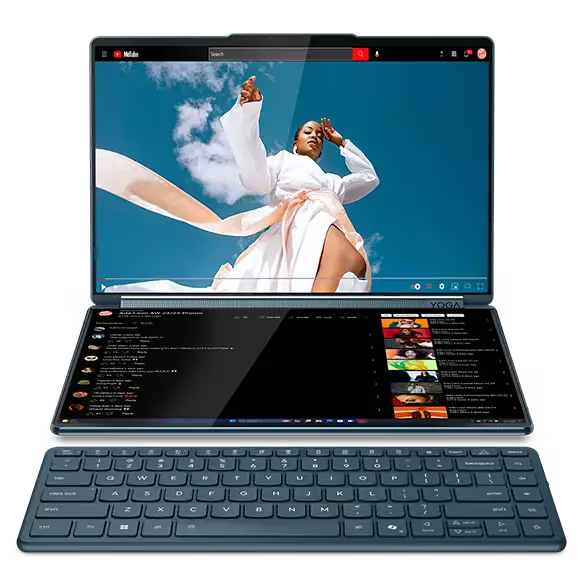
The Lenovo Yoga Book 9i is a futuristic dual-screen laptop that blends innovation, versatility, and performance, perfect for traders who multitask across multiple windows. It's powered by the Intel Core Ultra 7 255H processor, with P-cores reaching up to 5.10 GHz and E-cores up to 4.40 GHz, ensuring fast and efficient performance even under demanding workloads.
Backed by 16 GB of LPDDR5X RAM and a 512 GB SSD, it offers seamless responsiveness and quick access to data. The integrated Intel Arc graphics deliver crisp visuals for trading charts, video content, or creative applications.
Its standout feature is the dual 13.3-inch 2.8K OLED touchscreen display, which supports HDR 600 True Black, 100% DCI-P3 color accuracy, and a 120 Hz refresh rate, delivering exceptional brightness and clarity. The dual-screen setup can be used in multiple modes, allowing users to extend their workspace, view multiple charts, or multitask effortlessly between trading tools and research.
The Yoga Book 9i also includes the Lenovo Digital Pen 3 for smooth, precise touchscreen input, along with a Bluetooth backlit keyboard and mouse, all in a stylish Tidal Teal finish.
With Wi-Fi 7 connectivity, a 5 MP IR camera with computer vision, and an impressive combination of portability and design, the Yoga Book 9i redefines what a productivity laptop can be. Though it comes at a premium price, its innovation and cool specifications make it a worthwhile investment for day traders looking for a futuristic laptop that delivers on performance.
RELATED READ: Day Trading: Basics & How to Calculate Profits Step by Step
How to Choose the Right Laptop for Your Trading Style
Every trader is different; therefore, it is important to choose laptops that fit your trading style.
Your laptop should match your workflow and trading habits. Here's how to decide what suits you best:
- Heavy Multitasker: If you usually run multiple trading platforms, analysis tools, and browsers simultaneously, performance is your top priority. Look for laptops powered by an Intel Core i9 or AMD Ryzen 9 processor, paired with at least 32GB of RAM and a dedicated graphics card (GPU). These specs ensure seamless multitasking, smooth chart rendering, and faster data processing during volatile markets. In this case, the Lenovo Yoga Book 9i is a good pick.
- On-the-Go Trader: For traders who move between offices, cafés, or travel frequently, portability and battery life matter most. Choose lightweight laptops like the MacBook Pro 14" or ASUS ZenBook Duo, which offer a balance of power, long battery life, and compact design, ideal for trading on the move.
- Budget-Conscious Trader: If you're starting or trading part-time, you don't need to overspend. Models like the Lenovo LOQ or Acer Aspire 5 provide solid performance with mid-range specs (Core i5/Ryzen 5, 16GB RAM, SSD storage) that can handle charting, research, and order execution without lag, at an affordable price point.
- Multi-Screen Setup User: If you prefer trading across several charts or tracking multiple assets at once, focus on connectivity options. Look for laptops with HDMI and Thunderbolt 4 ports; these make it easy to connect external monitors and expand your screen real estate for a full trading workstation experience.
Tips for an Effective Laptop Trading Setup
Building a reliable trading environment goes beyond just choosing a powerful laptop. A few smart additions and habits can significantly boost your performance and protect you from costly interruptions.
- Use External Monitors for Extra Workspace: Trading often involves analyzing multiple charts, indicators, and news feeds at the same time. Connecting your laptop to one or two external monitors gives you more screen space, helping you make faster and clearer decisions without constantly switching tabs.
- Invest in a Cooling Pad for Better Performance: Laptops can heat up quickly during intense trading sessions, especially when running several apps at once. A cooling pad helps keep temperatures down, which not only improves performance but also extends your device's lifespan.
- Keep Drivers and BIOS Updated: Regularly updating your drivers, BIOS, and system software ensures your laptop runs smoothly and securely. These updates often include performance optimizations and bug fixes that can prevent unexpected lags or crashes during live trades.
- Back Up Your Charts and Settings Regularly: Always save your chart layouts, indicators, and watchlists to the cloud or an external drive. This way, if your system crashes or you switch devices, you can restore your trading environment quickly without losing valuable setups.
- Use a UPS or Backup Power During Live Trades: Power outages can disrupt trades and lead to losses. A UPS or a reliable backup power source keeps your system running long enough to close positions safely or switch to another device.
Final Thought
In 2025, the best laptop for day trading is one that's fast, stable, and reliable, not just the one with the highest specs. Prioritize CPU power, RAM, and display clarity, then choose a design that fits your workflow.
A good laptop won't replace skill or discipline, but it ensures your trading performance isn't limited by your hardware.
Frequently Asked Questions
How much RAM do I need for day trading in 2025?
At least 16 GB, though 32 GB is ideal for running multiple trading apps, browsers, and data feeds simultaneously.
Can I use a gaming laptop for day trading?
Yes, gaming laptops have powerful GPUs, efficient cooling, and high refresh rate displays, making them excellent for trading setups.
Is a MacBook good for trading platforms?
Yes, but confirm your trading software supports macOS. Many brokers like ThinkorSwim and eToro now offer Mac-compatible versions.
Do I need an external monitor for trading?
It's highly recommended. External monitors help you view more charts and indicators simultaneously, improving analysis speed and accuracy.
Which processor is best for day trading laptops in 2025?
Aim for Intel Core i7/i9 (13th–14th Gen) or AMD Ryzen 7/9 (7000 series). Both processors deliver strong single-core and multi-core performance.
Are Chromebooks good for day trading?
Generally no. Most trading platforms require Windows or macOS for full functionality and performance.
How much should I budget for a good trading laptop in 2025?
Expect to spend $600 – $1,200 depending on configuration and brand.

Follow Us On Social Media